Input Layout Columns
Input columns do not have to be in a specific order, however there are some basic requirements.
Quick Links
- No Setup Cost
- No Long-term Contracts
- No Volume Requirements
- Full NCOA-48 processing
- Flexible data formatting
- Robust dual-engine CASS
- PS3553 CASS report
- USPS DPV & LACSlink
- Lowest minimum fees
- Get Started Now

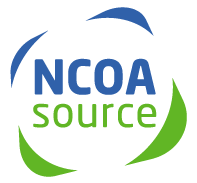
NCOA source
Customizable Data FormattingInput File Layout Specifications
Input File Specifications
NCOAsource specializes in accommodating a wide variety of input data formats.
Data format: A wide variety of data formats are accepted. Chances are good that your current data format can be accommodated.
- Preferred input data format: XLSX. Or tab-delimited with column headers
- Accepted input data formats: TXT, CSV, fixed-width, XLS, XLSX. Even custom delimiters from legacy systems, such as pipe delimiter (|), asterisk delimiter, etc., are accepted.
- Include a header record: A header record is the line at the very top of your list or file that provides column names
- 50 columns maximum in header record
Data layout: Your input layout (the data you upload for processing) does not need to be complex. In fact, you can keep it simple.
Up to 50 input fields are allowed, but at a minimum the following colunms (without the brackets) are needed for successful matching:For NCOA processing, PCOA, Email Append, or Phone Append:
- [NAME] [ADDRESS] [CITY] [STATE] [ZIP]
For Reverse Email Append:
- [EMAIL ADDRESS]
For Reverse Phone Append:
- [PHONE NUMBER]
2002 Copyright NCOAsource All Rights ReservedQ & A:
- Does my input data need to have the columns in any specific order? No. You can position your data columns in any order you want.
- Can I name my columns anything I want? For fully-automated (non-human) processing, no. It's best to stick with column names that our AI will understand; try to use the most commonly known column names, such as Name, Address1, City, State, Zip, Postal Code, etc etc. For columns that are not needed for processing (ie VoterID, Ref_No, UniqueID) use column names that work for you. But remember, no special characters please.
- Do I need to include ZIP+4 info in the layout I send for processing? No. We will append ZIP+4 data to your addresses as the first step in NCOA processing.
- How should my [NAME] data be formatted? Name data can be formatted as a single [Name] column, or [FirstName] [LastName], or [First][Middle][Last], or [First][Middle][Last][Suffix].
- Can I include a [Company] column? Yes.
- Can I include a [Unique ID] column? Or Ref#? What about a column for VoterID? Sure. It's no problem. All of your original data will be intact in the return file.
- Can I include additional columns that I need to have included with the return data but are not necessary for NCOA matching? Yes.
- How should my [Address] data be formatted? Address data can be submitted in either of the two following ways: 1) as a single [Address] column, or 2) as [Address1] [Address2].
- How should my [City][St][Zip] data be formatted? This data can be submitted as 3 separate columns or as a single [CSZ] column.
- Note1: Maximum of 50 input fields (columns)
- Note2: Maximum field length = 50 characters
- Note3: CR/LF required (carriage return/line feed). This is standard on most files.
- Note4: Quotations as text qualifiers supported in delimited files
- Note5: Maximum of 3 address columns (i.e. Address1, Address2, Address3)
- Note6: If input format = XLSX/XLS, multiple sheets are not allowed. One sheet per file submitted.
- Note7: For fastest processing, utilize a consistent data layout
- Note8: For name data, use either of these: one column for NAME, or separate columns (ie First, Last, Suffix). But not both.
- Note9: Header record required on all delimited or Excel files
- Note10: If zipping (compressing) file prior to upload, include only one list per zip file
Questions...Feel free to ask us!